For managing your data on the web interface, there are a few new useful extensions:
For example, you can copy or move data from one folder in a othe folder, more easily.
To do this, you simply select your data via the check-box.
Then you select a function via the selection "actions".
When you copy or move the data, you will receive a list of the domains, from which your are able to choose/select from.
Furthermore, you are able to write new contact information direct in the existing profiles.
You can switch to this option within the specific dialog.
























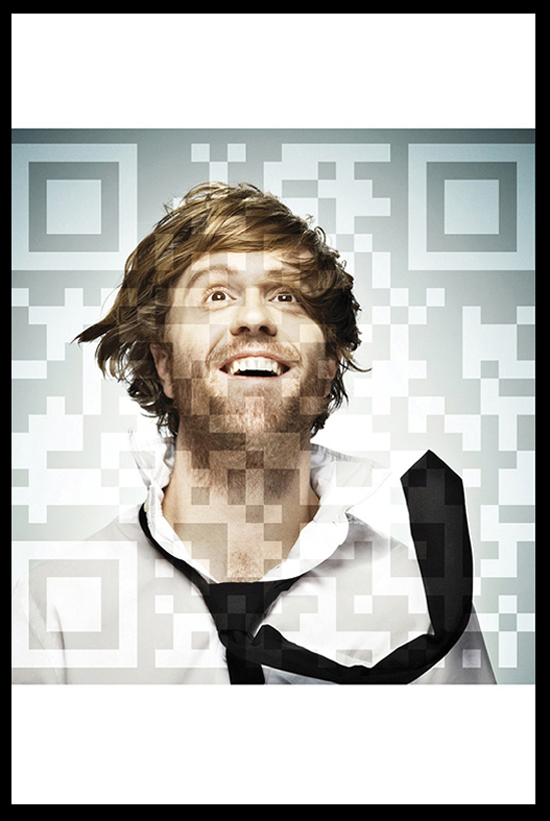




















































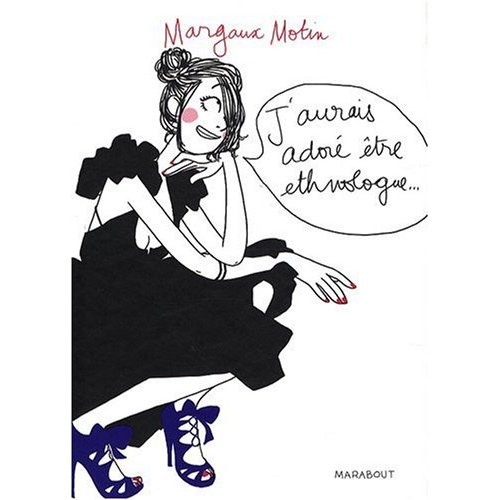






Keine Kommentare:
Kommentar veröffentlichen