When you are at your controll panel, respectively, dashboard, you go top left and click on the card "Design", and go from there. It is self explaining...

Which brings you up this controll panel:

Select a colour space number (1, 2 or 3):
The colour customising mini panel, that will pop up, looks like this:

In the vertical colour bar, you select a basic colour, for aditional fine tuning:
Then (within the left window) you place the cross on the ring, and move the ring to the right area, that brings up the colour you wish to have. Your selected colour then shows in one of the two small windows, top right within the small controll panel. --> Save your colour choice, with the "save" button, bottom, right side.
To add a logo, you must go back to the main controll panel.

However, there are two tutorials. One in french, and another one in German (which will be continued):
1.) http://www.toutpointtel.fr/index.php...mode-d-emploi/
2.)
http://www.tel-blog.de/domaingestalt...reigeschaltet/
























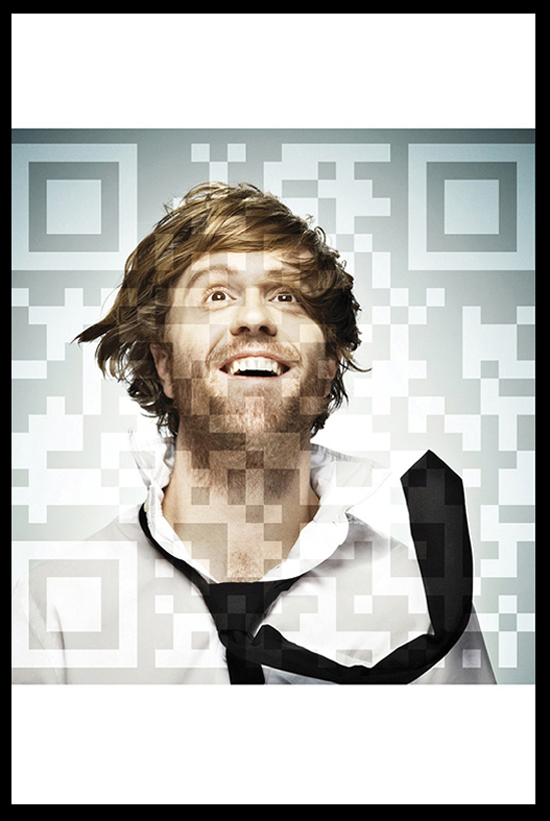




















































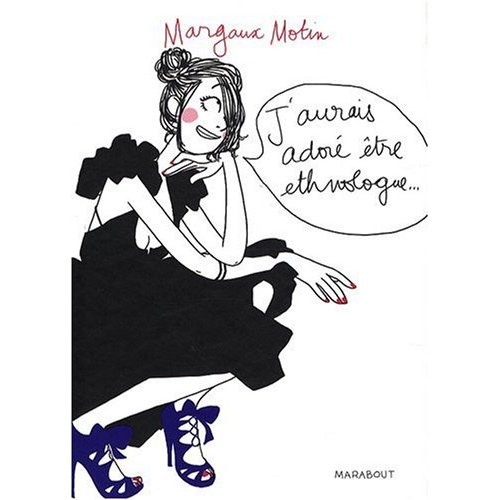






Keine Kommentare:
Kommentar veröffentlichen