
The Dot Tel Developer
Live Example:
http://www.hotele.tel
Update:
1.) Download Telhosting_Client.php from the Telnic developer site.
2.) Use a PHP code to enter a TXT ad, according to the sample PHP code.
3.) Insert PHP code / advertisement TXT record in Telhosting_Client.php.?
Insert username and password (for your client.wsdl file), as well as your domain name,
within the adverstisement TXT record PHP code:
4.) NOTE: THIS USES A LOCAL client.wsdl FILE AS EXPLAINED IN THE
Telhosting_Client.php DOCS
$config = array();
$config['login'] = 'INSERT_USERNAME_HERE';
$config['password'] = 'INSERT_PASSWORD_HERE';
$config['wsdl'] = './client.wsdl';
$domain = 'mydomain.tel'
Follow the instructions in the Telhosting_Client.php script:
With PHP, you MUST download the client.wsdl file from your provider, modify it a little bit, and then things will go fine. This information is contained at the top o the Telhosting_Client.php script.:
* 1. Download the client WSDL from YOUR registrar, save it in the same directory as this file and name the downloaded file: client.wsdl
*
* 1.5 Don't know where your registrar put the WSDL file? Open an command-line client on UNIX and write: dig _soap._nspapi.yourdomain.tel naptr where you replace yourdomain with your actual domain. Then take either the http or https url and append to it "?wsdl" (so it will end in "...client?wsdl")
* That's the url for your registrar's WSDL file.
*
* 2. Edit client.wsdl -- find the string: "http://www.w3.org/2003/05/soap/bindings/HTTP/" and replace it by: "http://schemas.xmlsoap.org/soap/http". If you don't do that, PHP will throw a fatal error: "SOAP-ERROR: Parsing WSDL: PHP-SOAP doesn't support transport 'http://www.w3.org/2003/05/soap/bindings/HTTP/'".
Example:
Domain:
stead.tel
Ad:
Plumber
24 Hour Fast Response Plumbers
10% Book Online Discount Today!
xwww.ReactFast.co.uk/Plumbers
Preparation:
IN TXT ".tad" "1" "1" "51"
"Advert Title" "Plumber"
"label" "www.ReactFast.co.uk/Plumbers"
"uri" "http://www.reactfast.co.uk" "uri" "=243423543&z=42342343"
"desc" "24 Hour Fast Response Plumbers" "desc" "10% Book Online Discount
Today !"
".tad":
Is the suffix for the text ad, within the ad record.
'owner' => '_ad':
An advertisment is a TXT record with the '.tad' prefix, placed in the '_ad sub-domain' of the current domain, such as '_ad.mybusiness.tel'.
To store a ad record in the '_ad' folder, set its owner within the syntax of the ad record correctly to owner="_ad". This way, you don't need to create a folder separately.
Numbers:
"1" stands for 'version, currently "1" ', the other "1" stands for "displayed at top of the page", and "51" acts as the sort order for each display set.
Label:
Text string up to 255 bytes long. It is the anchor text of the below URI.
URI: Points to the product of the ad.
According to sample PHP code:
----------------
include('Telhosting_Client.php');
$ad = array(
'text' => array('.tad', '1',
'1', '51',
'Advert Title', 'Plumbers',
'label', 'www.ReactFast.co.uk/Plumbers',
'uri', 'http://www.reactfast.co.uk',
'uri', '=243423543&z=42342343',
'desc', "24 Hour Fast Response Plumbers\nLine 2 of",
'desc', "10% Book Online Discount
Today !"),
'profiles' => '_all_',
'owner' => '_ad'
);
// Config
// NOTE: THIS USES A LOCAL client.wsdl FILE AS EXPLAINED IN THE Telhosting_Client.php DOCS
$config = array();
$config['login'] = 'INSERT_USERNAME_HERE';
$config['password'] = 'INSERT_PASSWORD_HERE';
$config['wsdl'] = './client.wsdl';
$domain = 'stead.tel';
// Initialize our client
$client = new Telhosting_client($config);
// Insert some data
$client->store_record($domain, 'txt', $ad);
?>
----------------
---------------
Update:
An advertisment is a TXT record with the '.tad' prefix, placed in the '_ad sub-domain' of the current domain, such as '_ad.mybusiness.tel'.
The syntax of the ad record, is specified by an XML schema.
To be able to advertise within your .tel, you need "internal SOAP API" from your .tel registrar / provider:
SOAP is a simple XML-based protocol that allows applications to exchange information over HTTP.
HTTP + XML = SOAP
Or more simply: SOAP is a protocol for accessing a web service.
To be able to advertise within your .tel, you need the client.wsdl file from your .tel registrar / provider:
WSDL bindings defines the message format and protocol details for a web service.
To store a ad record in the '_ad' folder, set its owner within the syntax of the ad record correctly to owner="_ad". This way, you don't need to create a folder separately:
typ:storeRecordRequest domainName="mybusiness.tel"
typ:txt profiles="_all_" owner="_ad"
But: the TelHosting control panel won't support ad management. You have to inserted your ad by using the APIs,
Telnic Ltd. provides a Java-based TelHosting Software application. This application interacts with the DNS directly, and exposes a publicly available web service, using SOAP over HTTP as its protocol. Client applications implementing this SOAP interface can work with the TelHosting Software application to perform all .tel-related operations.
In addition to the client service API, the TelHosting Software exposes an internal API for administration purposes.
To be able to advertise within your .tel, you need "internal SOAP API", as well as client.wsdl file from your .tel registrar / provider, and then modify the file a little bit:
Find the string: "http://www.w3.org/2003/05/soap/bindings/HTTP/" and replace it by: "http://schemas.xmlsoap.org/soap/http".
Edit the TelHosting class: look for: $config['wsdl'] (around line 173) and set the variable to: "./client.wsdl" instead of the full URL.
And now, you can insert your ad records by using the APIs.
And your advertisement should show up, on your TelProxy.
.
It may be complecated, but that is how it is:
Currently, you can choose between doing it your self, or going to mytel.me. and use the tool, which is offered to use, and which is free.
The guys from Jepaa, will soon come up with a solution, which you will be able to find within TEL-MACHINE,
----------------------
FINAL CONCLUSION FOR ADVERTISING WITHIN .TEL:
1.) You must use SOAP with 'storeRecord' for adding TXT ('.tad') with '_ad' as
owner.
2.) To be able to use SOAP: download the client.wsdl file from your provider, modify it a little bit.
3.) Save it in the same directory as the Telhosting_Client.php script, and name the downloaded file: client.wsdl.
4.) Edit client.wsdl, according to the Telhosting_Client.php script.
If if your PHP hasn''t SSL support: try to use:
telhosting.domainmonster.com/client?wsdl=1 , with the http:// infront.
5.) Create Advertisement TXT records for your .tel domain, according to the following syntax:
Example Advert:
Plumber
24 Hour Fast Response Plumbers
10% Book Online Discount Today!
xwww.ReactFast.co.uk/Plumbers
Syntax:
typ:storerecordrequest domainname=" stead.tel"
typ:txt profiles="_all_" owner="_ad"
typ:text>.tadtyp:text>1typ:text>1typ:text>51typ:text>Plumbertyp:text>xwww.ReactFast.co.uk/Plumberstyp:text>xxxx://www.reactfast.co.uk=243423543&z=42342343typ:text>typ:text>desctyp:text>24 Hour Fast Response Plumberstyp:text>desctyp:text>10% Book Online Discount Today !/typ:txt
/typ:storerecordrequest
Scheme:
storeRecordRequest for Domain Name
Folder
Suffix
Position (Display Preference)
Location
Sort Sequence
Title
.
.
Etc.
.
----------------
Angenommen, Du möchtest folgendes Inserat auf Deine TelProxy plazieren (Und angenommen, Du hast noch kein \"Internal SOAP API\" von Deinem ISP):
Plumber
24 Hour Fast Response Plumbers
10% Book Online Discount Today!
www.ReactFast.co.uk/Plumbers
Dann gehst Du wie folgt vor:
.
1.) Du brauchst \"Internal SOAP API\", sowie das client.wsdl Dokument, von Deinem Provider.
Editiere client.wsdl: Suche den String: \"http://www.w3.org/2003/05/soap/bindings/HTTP/\" und ersetze ihn mit: \"http://schemas.xmlsoap.org/soap/http\".
Speichere das Dokument im selben Order, wo Du auch das Telhosting_Client.php script abgelegt hast, und bezeichne es mit:
client.wsdl.
Editiere das TelHosting Class: Suche nach: $config[\'wsdl\'] (um Zeile 173 herum) und setze die Variable auf: \"./client.wsdl\" anstatt der vollständigen URL. (PHP SOAP Implementierung benutzt fopen(), um WSDL zu erhalten, weshalb Du ein lokales Dokument spezifizieren kannst, anstatt einer URL.)
Einen Muster PHP Code erhälst Du bei:
http://dev.telnic.org/trac/browser/apps/php/trunk
2.) Du erstellst für Dein Inserat einen Datensatz mit einer ählichen Syntax, wie:
typ:storerecordrequest domainname="\"meinefirma.tel\""
typ:txt profiles="\"_all_\"" owner="\"_ad\""
typ:text>.tadtyp:text>1typ:text>1typ:text>51typ:text>Inseratentiteltyp:text>Labeltyp:text>Link zum Produkttyp:text>Zeilenumbruchtyp:text>Dein Inseratentexttyp:text>Zeilenumbruchtyp:text>Dein Inseratentext/typ:txt
/typ:storerecordrequest
.
Wie finde ich das \"Internal SOAP API\"?:
Each registrar has its own Telhosting platform, and therefore its own SOAP API entrypoint. You can find the SOAP entrypoints in http and https for your domain by simply querying the NAPTR records for:
_soap._nspapi.[YOUR-DOMAIN].tel
This is called \"autoprovisioning\", and you can use it to automagically find the right SOAP API entrypoints. Similarly, you can find the web interface (and therefore JSON) entrypoints with:
_web._nspapi.[YOUR-DOMAIN].tel
Please use your correct API url, it should work.
Here\'s an example in PHP of how to find a domain\'s SOAP API entrypoint, otherwise called \"autoprovisioning\":
.
.
























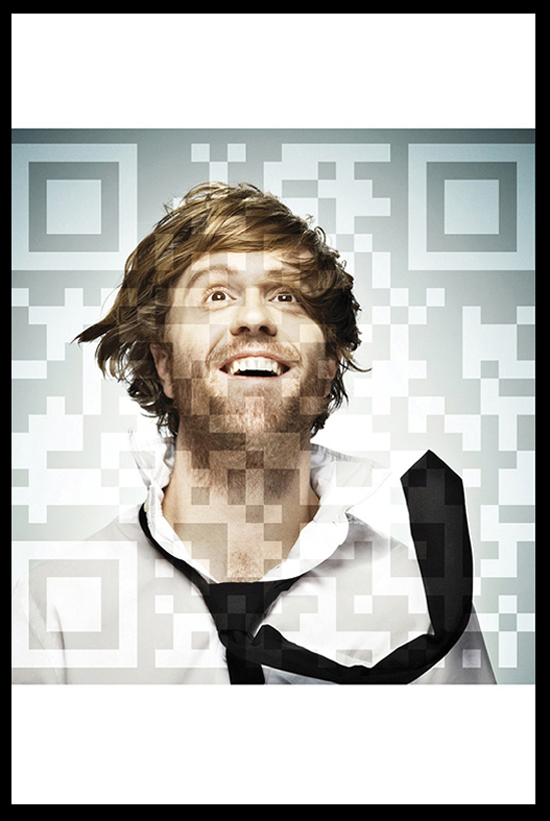




















































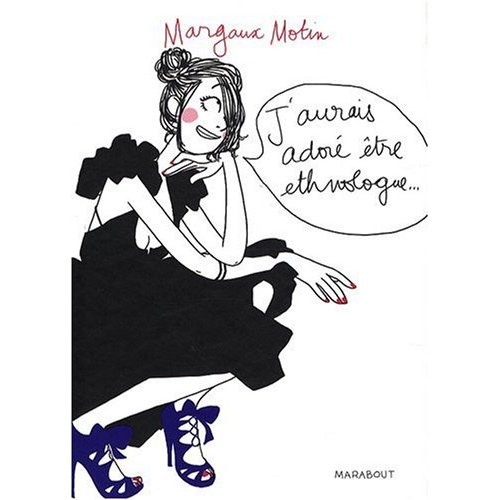






Keine Kommentare:
Kommentar veröffentlichen