Dot Tel News:
Advertisements within .tel, with "TEL-Advert": A extension tool of TEL-MACHINE.
TEL-MACHINE.com is offering a new tool extension for its users: TEL-Advert.
In August, Telnic presented a new format for advertising within .tel domains:
With help of this extension, Telcic allows every .tel domain owner to create advertisements on his TelProxy.
This was difficult to achieve, because of technical restrictions.
The TEL-MACHINE team has taken a closer look at that feature, and recognized, that there would be more technical skills needed to achieve the task, than the average .tel user has.
Respectively, Telnic assumes, that the users that want to set up their ads, have enough technical knowledge and skills, to be abel to read, understand, and follow their instructions for advertisements within .tel, as well as to be able to achieve the task.
Fact is, that a majority of .tel domain users, are lacking those skills. Therefore, the team of TEL-MACHINE has decided, within reasonable time, to make a extension tool to integrate in to TEL-MACHINE.
1.)
The handling of this extension tool „TEL-Advert“, is very simple:
In a first step, you create your advertisement:
Next to the information about title, the text of the ad, the URI, as well as the URI label, you can also use as many key words, as you like.
2.)
Furthermore, you have the possibility to activate a payment process, where you can give in a price per click, according to your requirements.
3.)
In a second step, you are able to set the positon for your ad on your TelProxy, via „drag and drop“.
4.)
Also, you are able to define, on which of your .tel domains, you would like to have the advertisement displayed.
5.)
In addition, one can choose, if one only wants to have ads displayed, on single subdomains, or on all existing domains.
6.)
Furthermore, one is able to select from a bigger choice from advertisment types, such as standard advertisment types, or a modus by random selection, and switch between both choices.
Example:
Within the header area, according to the Telnic options, you can only have maximum 2 advertisements displayed.
But, with the new method, if you simply select a bigger amount ads for the advertisement fields, and display them in the header area, then the advertisement will show up on your TelProxy according to to „automatic random selection“.
7.)
After all advertisements have been created and displayed, it takes about twenty five minutes, till the advertisements are visible on the TelProxy.
A process, which would go quicker, is not possible, due to technical reasons.
With this system, you are also able to modifye, deactivate, or delete a selected advertisement.
Conclusion:
The extension tool for TEL-MACHINE: „TEL-Advert“, completes the pre-existing services of .tel domain tools of TEL-MACHINE.com.
There will be more functions to be added to TEL-MACHINE, soon.
Comments:
This is a official Newsletter from the developers of TEL-MACHINE, and has been translated by Alexander Schiesser, developer and owner of Telcommerce.biz, a commercial .tel domain name directory.
Thank you, for your kind attention.
.
























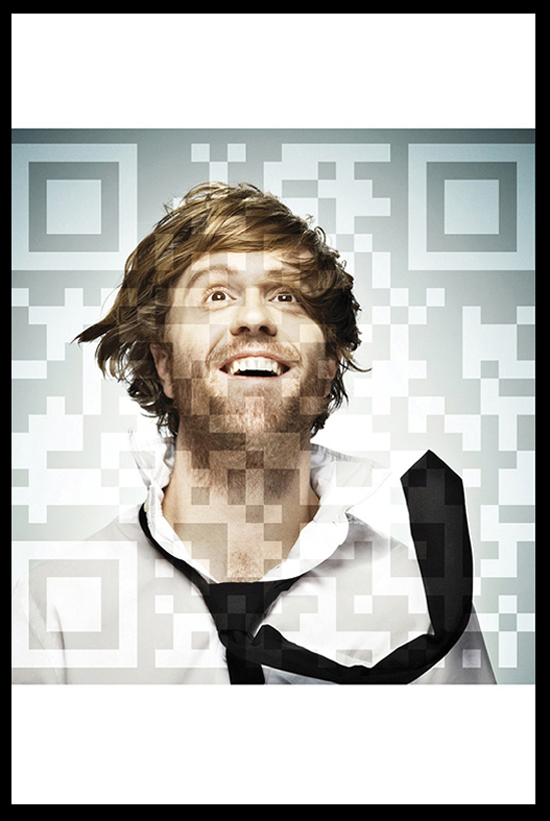




















































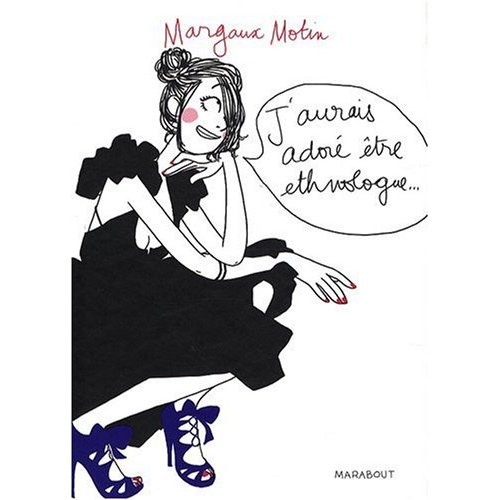






Keine Kommentare:
Kommentar veröffentlichen